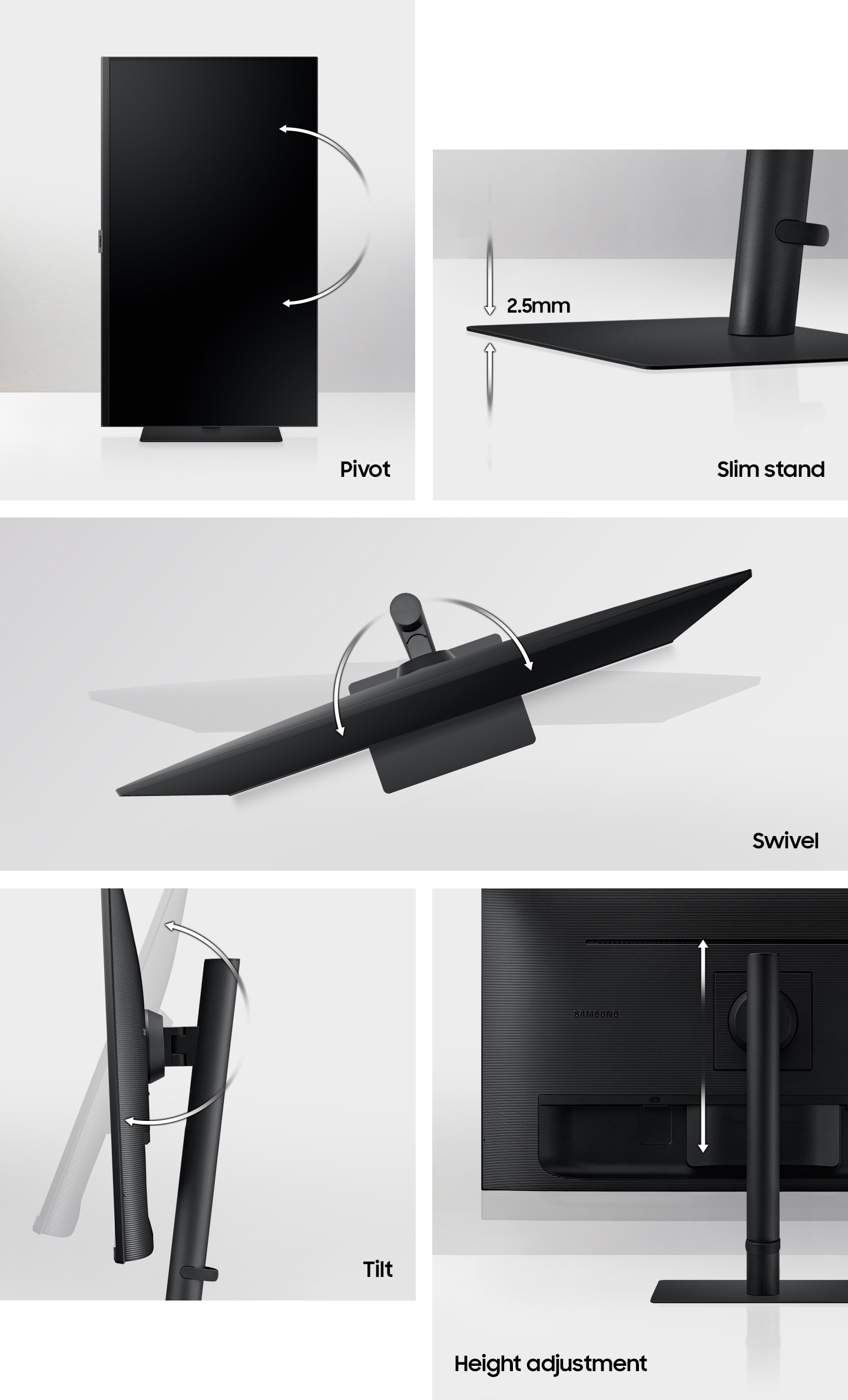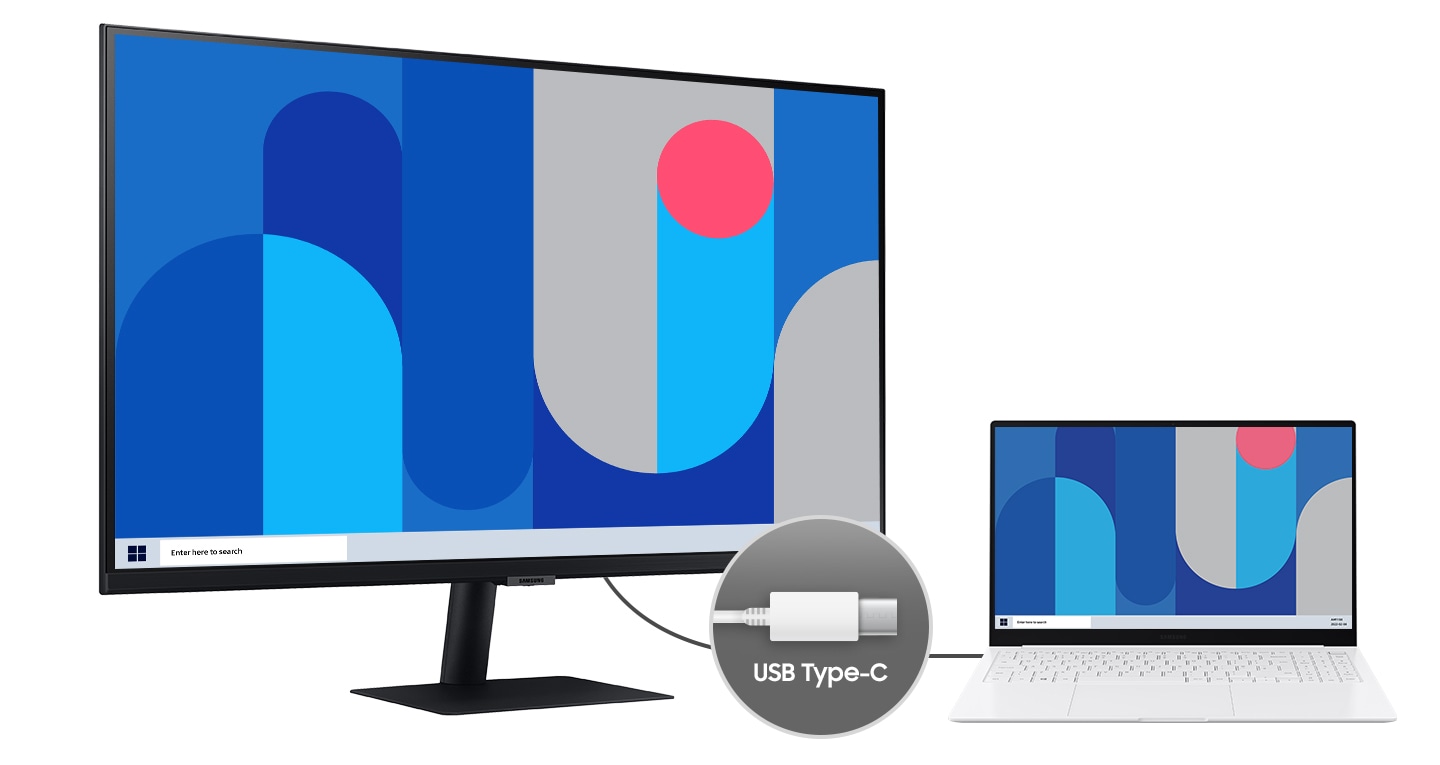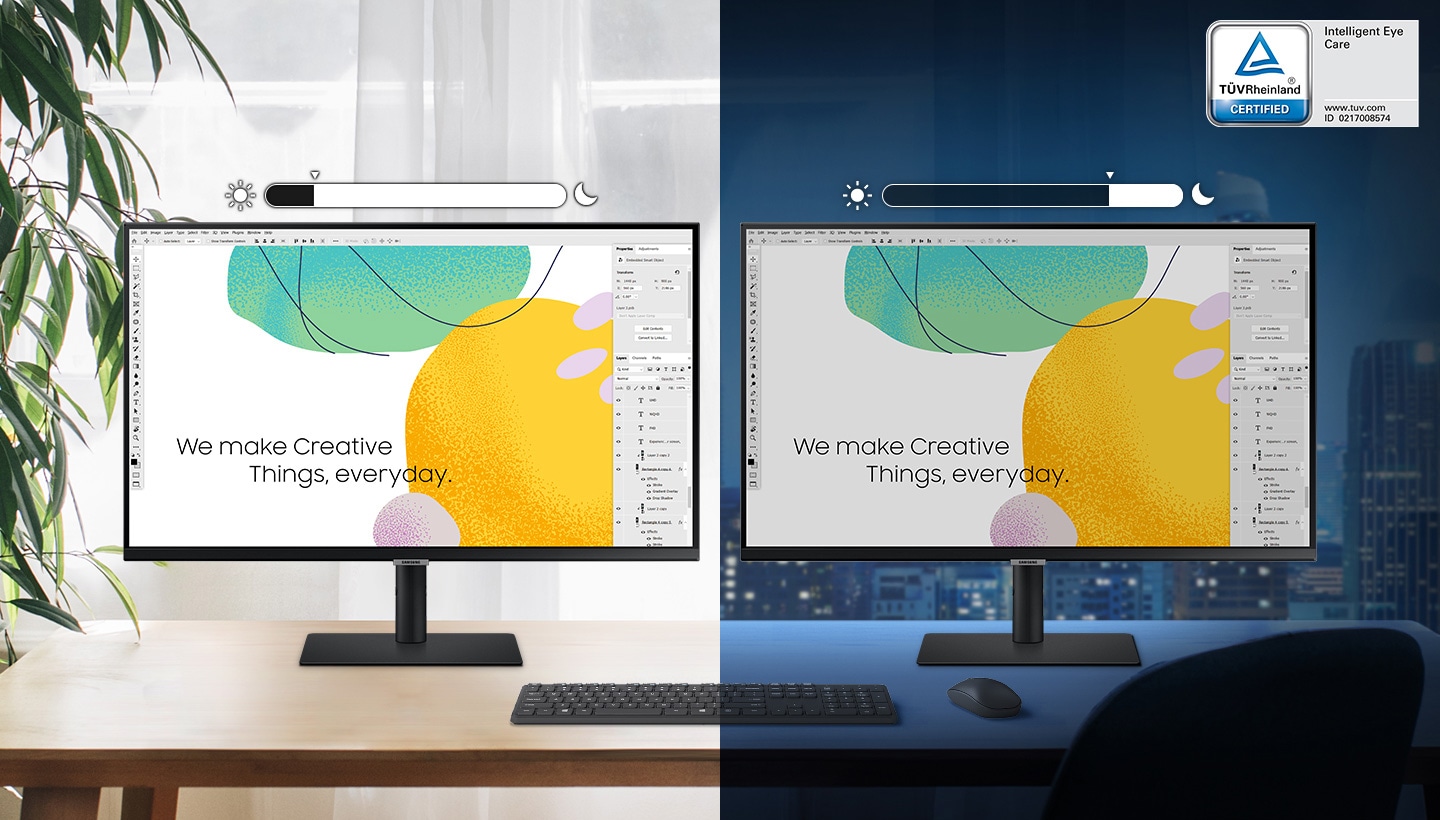تفاصيل
Deeper details for creative clarity
UHD resolution & IPS panel
Uncover every detail with maximum clarity. With 4x the pixels of Full HD, every detail is viewed in enhanced depth, while more screen real estate provides space to view multiple tools, applications and programs. Plus, IPS panel delivers crystal clear color quality and a wide viewing angle of 178°.


Pro-level color expression
DCI-P3 98%
Showcase more colors for greater impact. S8 now features an extended color range supporting up to 98% of DCI-P3, creating richer and more vibrant colors in every project. With pro-level precision, graphic designers and other creatives can deliver full accuracy without compromise.

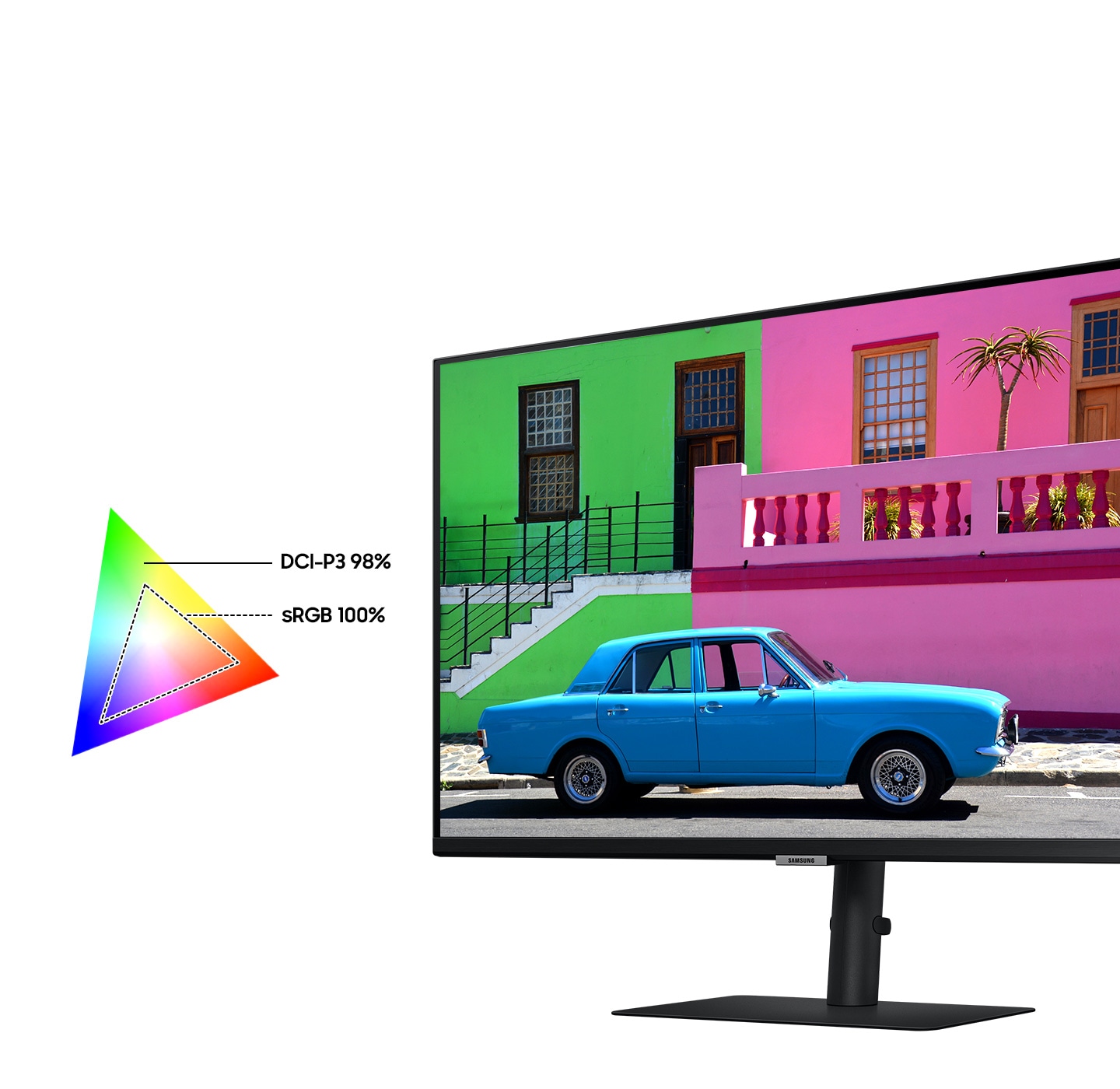
Realize richer, more refined shades
DisplayHDR 400
Show more with every shade. HDR support brings a true high dynamic range of luminous blacks and whites to the screen. Dark areas are richer and more profound, while bright parts are even more dazzling and intense, delivering clear and detailed resolution for an outstanding viewing experience.

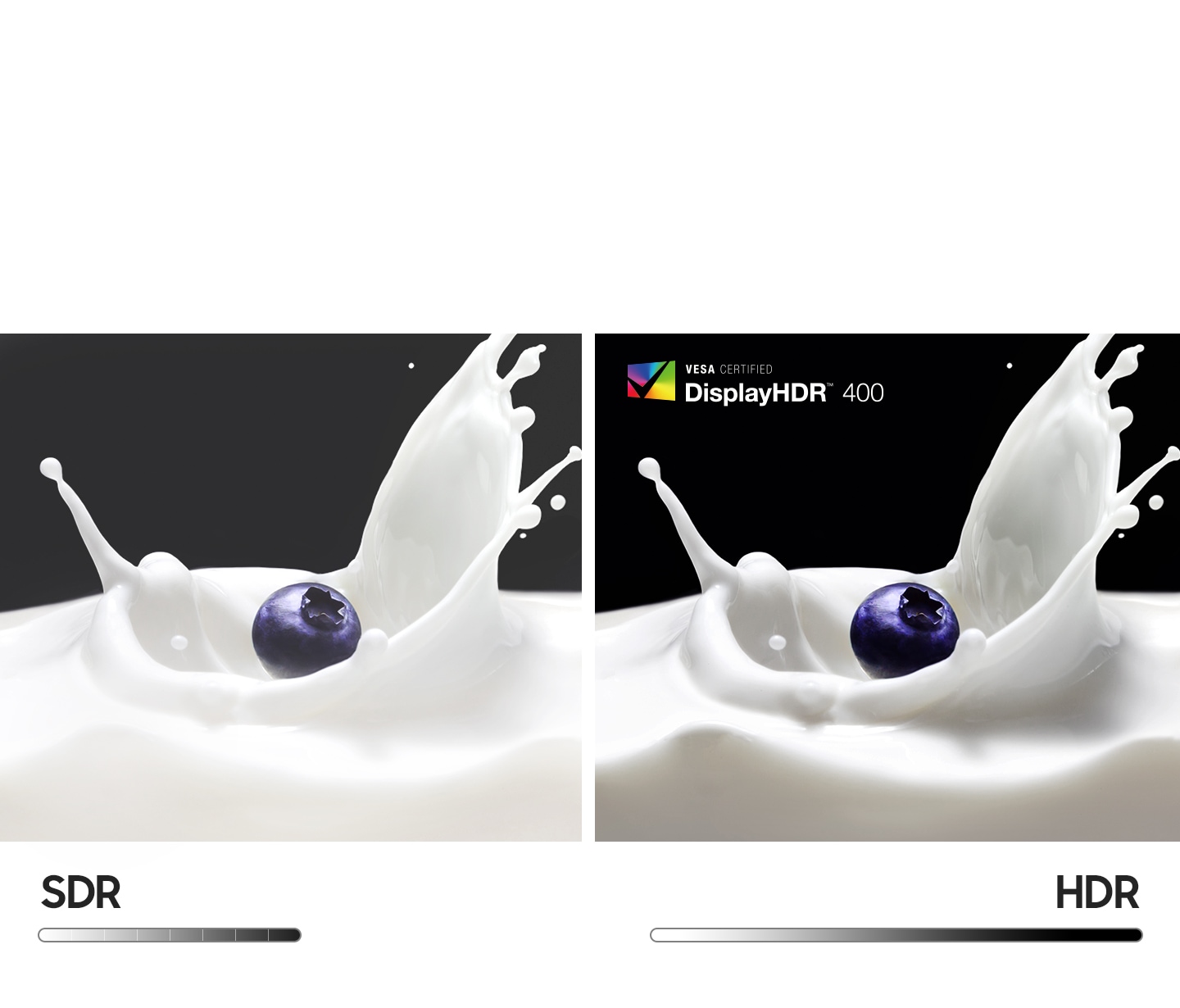
Clear even during the day
Matte Display
Edit and review content clearly even in bright daylight. With the world’s first glare-free monitor verified by UL, the Matte Display technology enables professionals to review and edit with consistent levels of brightness and colors even without a monitor hood.


Make room for more tasks
Double up on the ways you work, chat and play. With PBP, view input from two simultaneous sources at native resolution, allowing you to review two projects or run two programs. Use PIP to resize a second source to up to 25% of the screen, allowing you to work on one task while monitoring another.

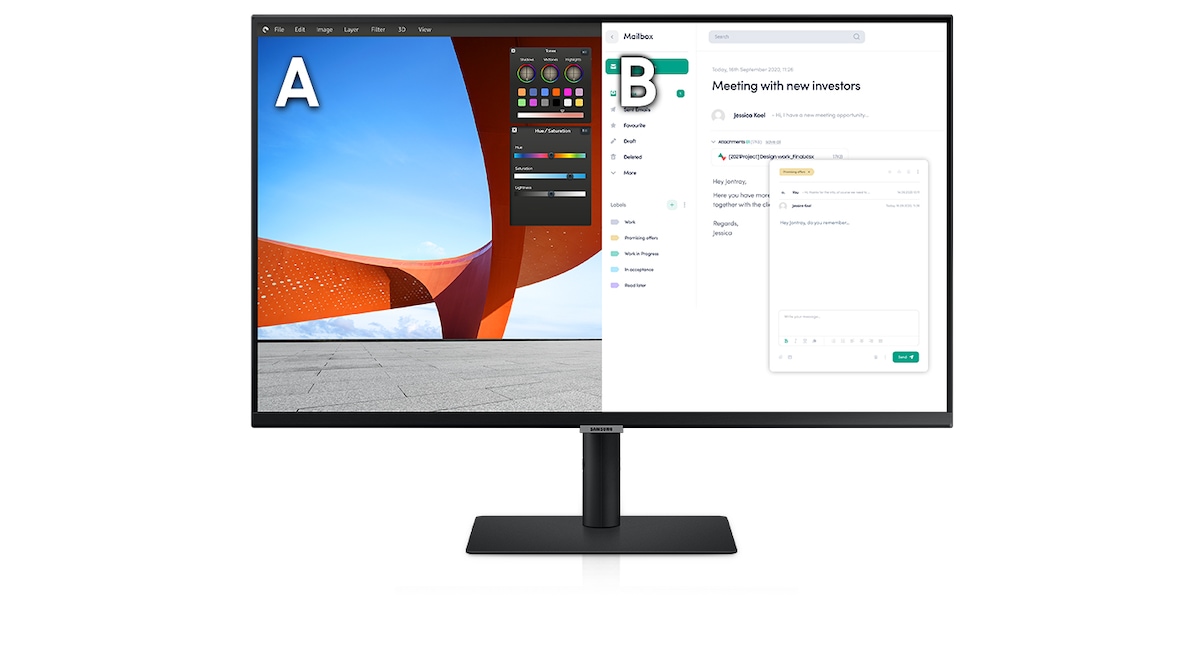
Next
Maximize comfort, minimize distractions
Ergonomic design
Find a monitor position that maximizes your comfort. Pivot the screen from portrait to landscape or adjust up and down for the perfect height. Then tilt and swivel to capture the best viewing angle. The slim metal stand with narrow depth takes up less desk space for a clean, seamless work setup.

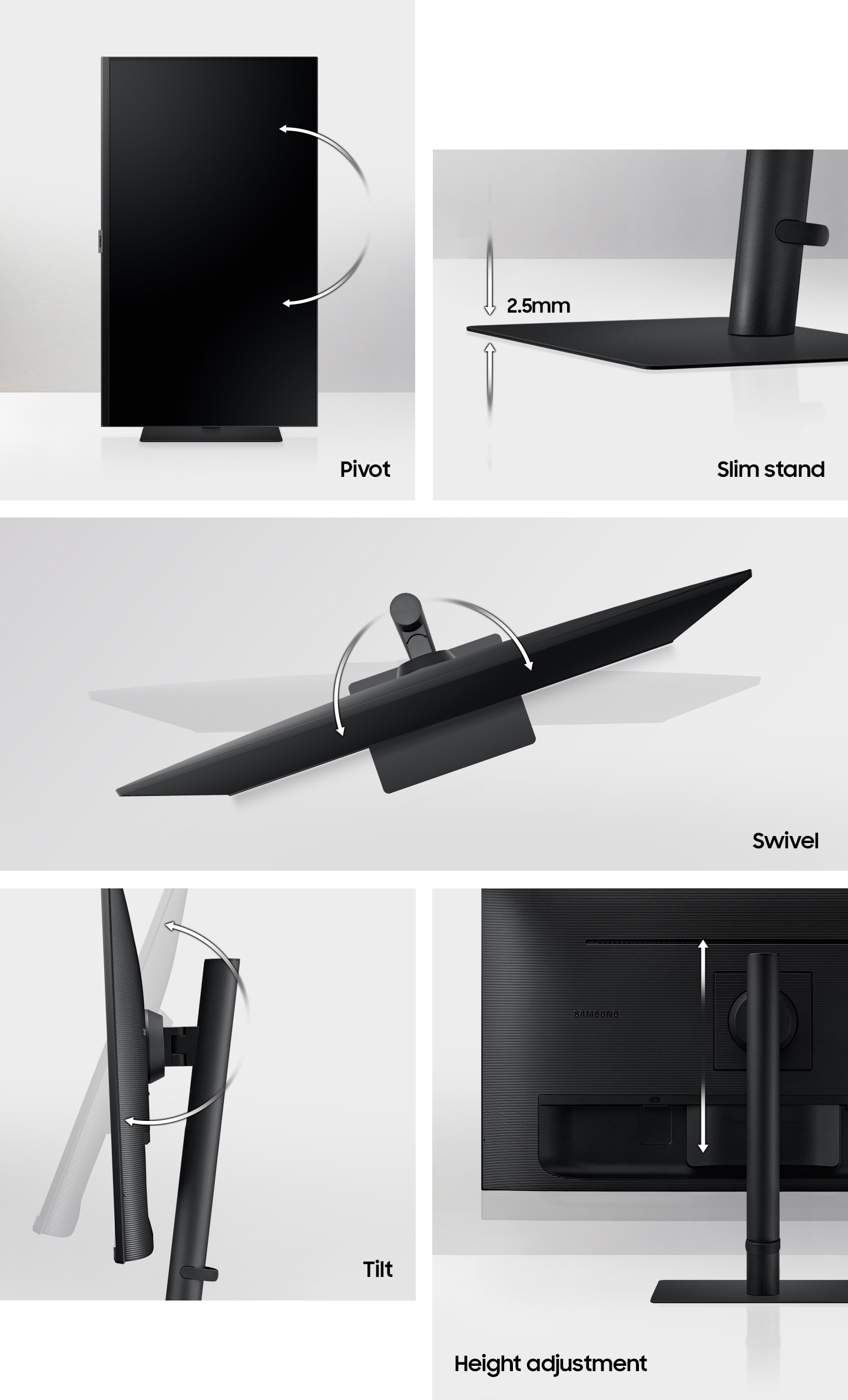
- الرئيسية
- »
- الكمبيوتر/ الأجهزة اللوحية
- »
- الكمبيوتر
- »
- الشاشات
- »
- شاشة سامسونج 27 بوصة S8 ViewFinity 4K IPS 60 هرتز 5 مللي ثانية HDR400 USB من النوع C
IPS 60 هرتز 5 مللي ثانية DisplayHDR 400 منفذ USB من النوع C ومنفذ LAN تعبير ألوان احترافي غير لامع تقنية العرض USB-C قوة الشحن 90 وات مزود بإمالة/دوران/محور/حامل على الحائط
-
يباع من
pcstore
تصفح المنتجات الأخرى

- SKUsku_1_1961
- الشحنالتوصيل العادي,
-
توصيل
يختلف بالنسبة للمنتجات المشحونة من دولة أخرى
التسليم في غضون 4 أيام عمل - الدولةالكويت
- أيام الارجاع0 يوم
تفاصيل
Deeper details for creative clarity
UHD resolution & IPS panel
Uncover every detail with maximum clarity. With 4x the pixels of Full HD, every detail is viewed in enhanced depth, while more screen real estate provides space to view multiple tools, applications and programs. Plus, IPS panel delivers crystal clear color quality and a wide viewing angle of 178°.


Pro-level color expression
DCI-P3 98%
Showcase more colors for greater impact. S8 now features an extended color range supporting up to 98% of DCI-P3, creating richer and more vibrant colors in every project. With pro-level precision, graphic designers and other creatives can deliver full accuracy without compromise.

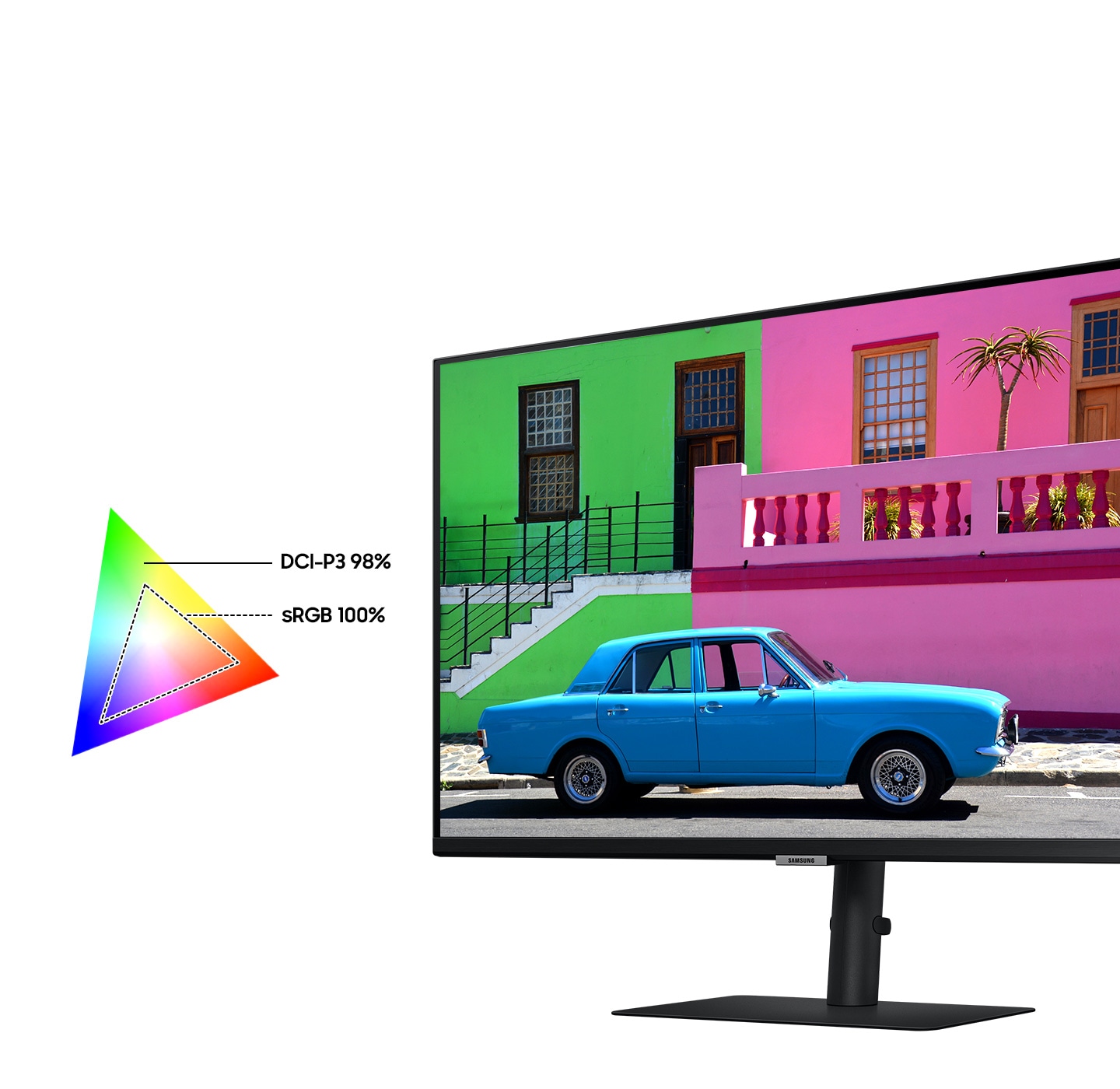
Realize richer, more refined shades
DisplayHDR 400
Show more with every shade. HDR support brings a true high dynamic range of luminous blacks and whites to the screen. Dark areas are richer and more profound, while bright parts are even more dazzling and intense, delivering clear and detailed resolution for an outstanding viewing experience.

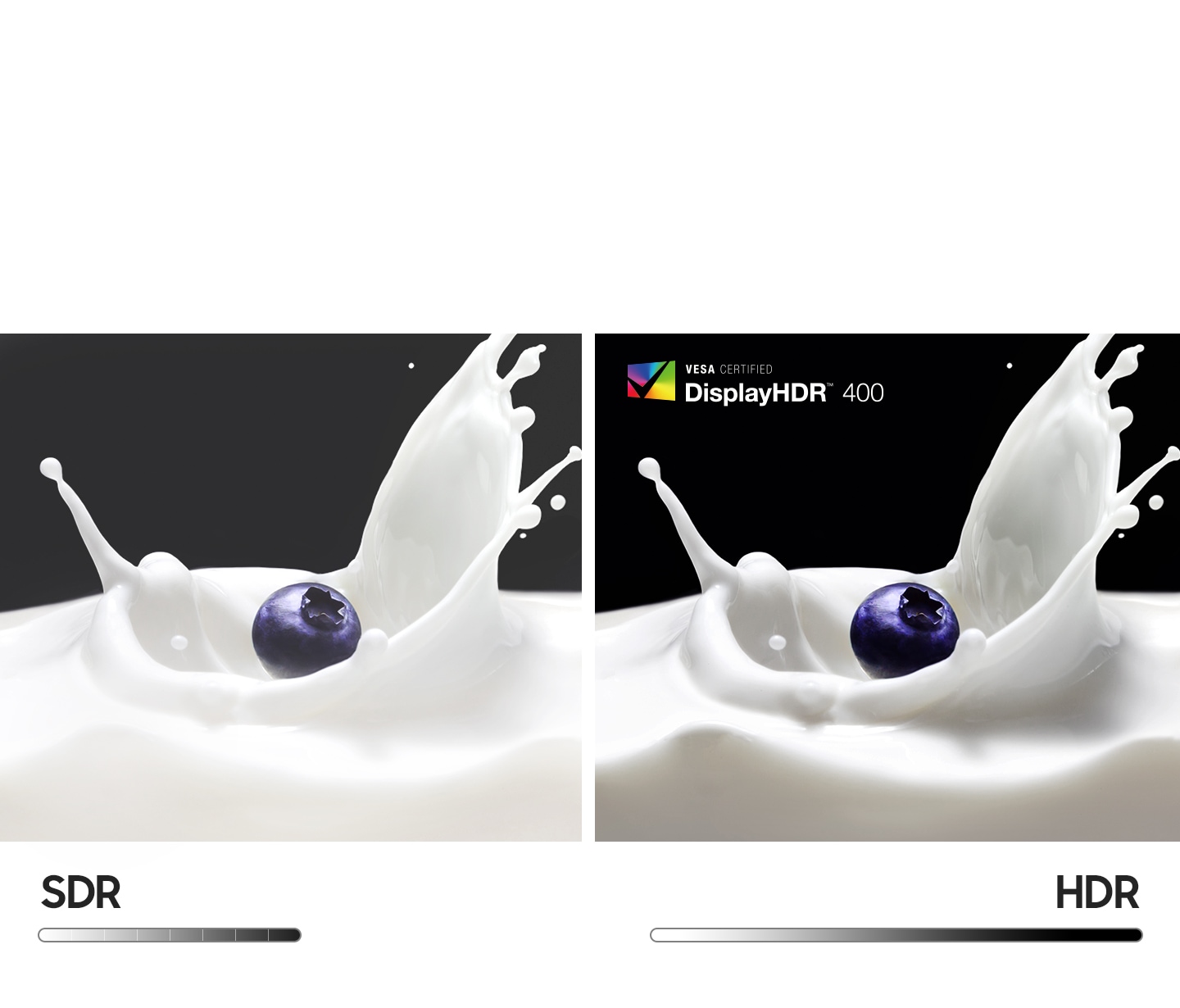
Clear even during the day
Matte Display
Edit and review content clearly even in bright daylight. With the world’s first glare-free monitor verified by UL, the Matte Display technology enables professionals to review and edit with consistent levels of brightness and colors even without a monitor hood.


Make room for more tasks
Double up on the ways you work, chat and play. With PBP, view input from two simultaneous sources at native resolution, allowing you to review two projects or run two programs. Use PIP to resize a second source to up to 25% of the screen, allowing you to work on one task while monitoring another.

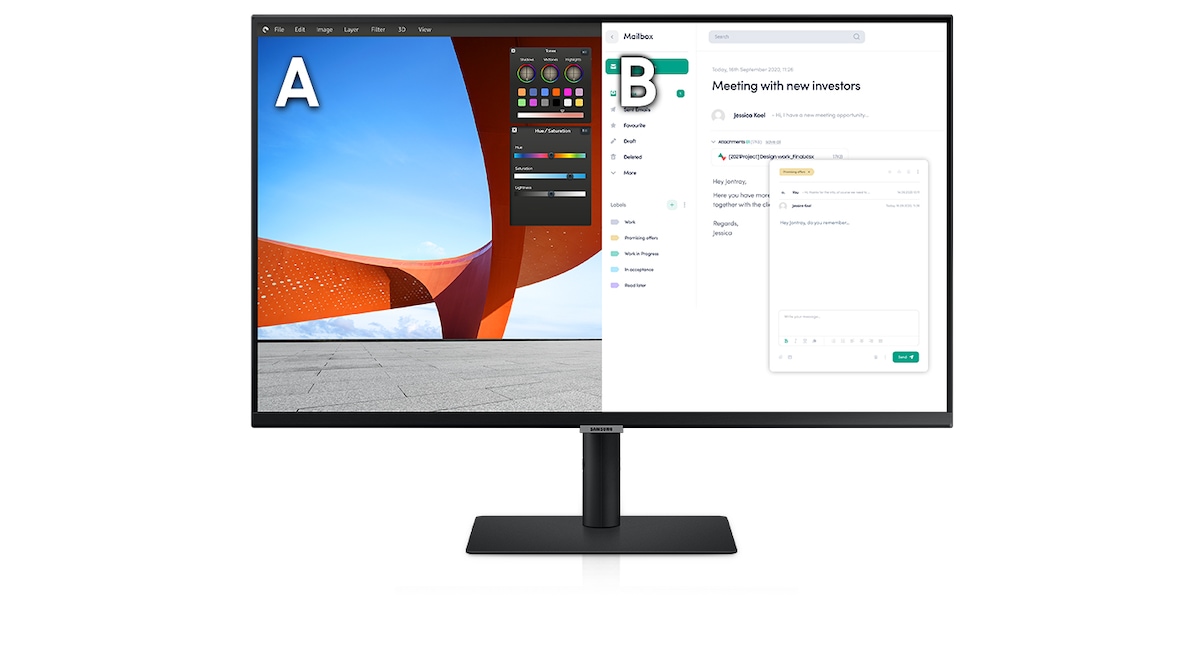
Next
Maximize comfort, minimize distractions
Ergonomic design
Find a monitor position that maximizes your comfort. Pivot the screen from portrait to landscape or adjust up and down for the perfect height. Then tilt and swivel to capture the best viewing angle. The slim metal stand with narrow depth takes up less desk space for a clean, seamless work setup.