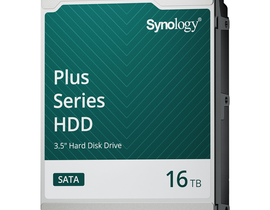Details
Maximised for comfort and customised for you
With its contoured design, customizable features that easily adjust to your needs, and a specially designed, right-handed mouse, Sculpt Comfort Desktop transforms the way you use a keyboard and mouse. It helps you keep your wrists in a neutral position, while providing functionality and shortcuts that improve typing efficiency.
Modern modular design
The sleek design and comfort curve layout keep keys within easy reach, while straightening wrists with ergonomic palm support that protects against inflammation and repetitive stress injuries. The split spacebar offers new backspace functionality to help you make the most of your keystrokes. Tight workspace? Sculpt Comfort Desktop can be easily customized to save space, and offer a more compact look, by detaching the palm rest.
Windows integration
Sculpt Comfort Desktop perfectly integrates with Windows 10. The keyboard hotkeys are optimised for Windows 10 to enable fast, easy navigation. Located on the side of the mouse, the customizable Windows touch tab provides easy access to the Start Menu, Cortana (availability may vary), OneNote, Task View or virtual desktops.
- Home
- »
- Computer/Tablets
- »
- Accessories
- »
- Mouse
- »
- Microsoft Sculpt Comfort Desktop Wireless Keyboard Mouse Combo
Contoured for comfort Detachable palm rest Split spacebar with backspace functionality Four-way scrolling Customisable Windows touch tab Advanced Encryption Standard (AES) 128-Bit Encryption Windows 10 hotkeys BlueTrack technology
-
Sold by
pcstore
See other items

- SKUsku_24_1236
- ShippingOODDSS Economy Delivery 1KD,
-
Delivery
Varies for items shipped from an international location
Delivery within 4 business days - CountryKuwait
- Return0 days
Details
Maximised for comfort and customised for you
With its contoured design, customizable features that easily adjust to your needs, and a specially designed, right-handed mouse, Sculpt Comfort Desktop transforms the way you use a keyboard and mouse. It helps you keep your wrists in a neutral position, while providing functionality and shortcuts that improve typing efficiency.
Modern modular design
The sleek design and comfort curve layout keep keys within easy reach, while straightening wrists with ergonomic palm support that protects against inflammation and repetitive stress injuries. The split spacebar offers new backspace functionality to help you make the most of your keystrokes. Tight workspace? Sculpt Comfort Desktop can be easily customized to save space, and offer a more compact look, by detaching the palm rest.
Windows integration
Sculpt Comfort Desktop perfectly integrates with Windows 10. The keyboard hotkeys are optimised for Windows 10 to enable fast, easy navigation. Located on the side of the mouse, the customizable Windows touch tab provides easy access to the Start Menu, Cortana (availability may vary), OneNote, Task View or virtual desktops.