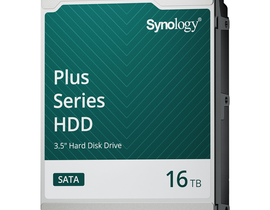Details
| Brand Name |
Asus |
|---|---|
| Keyboard Type |
Arabic, English, Full Size |
Connectivity
USB 2.0
Size (Full/TKL)
100%
Voltage
5V
Lighting
5-zone RGB
AURA Sync
Yes
Anti-Ghosting
19 keys-rollover
Macro Keys
On-the-Fly Macro Recording:
Step 1: Fn + Right-ALT to Start Recording
Step 2: Fn + Right-ALT to End Recording
Step 3: Assign Macro Key
Step 1: Fn + Right-ALT to Start Recording
Step 2: Fn + Right-ALT to End Recording
Step 3: Assign Macro Key
USB Report rate
1000 Hz
Profile Hot Keys
Fn + 1/ 2 / 3/ 4: Profile 1 – 4 (4 is the Default Profile)
Lighting Effects Hot Keys
Fn + Right or Fn + Left
Brightness Setting Hot Keys
Fn + Up or Fn + Down
Color Setting Hot Keys
Fn + Delete: Red Increase (10 Levels)
Fn + End: Green Increase (10 Levels)
Fn + PageDown: Blue Increase (10 Levels)
Fn + End: Green Increase (10 Levels)
Fn + PageDown: Blue Increase (10 Levels)
Clear On-Board Memory Hot Keys
Hold Fn + ESC for 15 Seconds
Macro Hot Keys
F1-F8 keys Programmable
On-the-Fly Macro Recording:
Step 1: Fn + Right-ALT to Start Recording
Step 2: Fn + Right-ALT to End Recording
Step 3: Assign Macro Key
WIN Lock Key
Lighting Brightness Level Switch
On-the-Fly Macro Recording:
Step 1: Fn + Right-ALT to Start Recording
Step 2: Fn + Right-ALT to End Recording
Step 3: Assign Macro Key
WIN Lock Key
Lighting Brightness Level Switch
Media Hot Keys
Forward (F9)
Play/Pause and Stop (F10)
Backward (F11)
Mute/Unmute (F12)
Play/Pause and Stop (F10)
Backward (F11)
Mute/Unmute (F12)
Cable
1.8m rubber cable
Software
Armoury Crate
Dimensions
Keyboard: 451 x 155 x 36 mm
Wrist Rest: 451 x 66 x 18 mm
Wrist Rest: 451 x 66 x 18 mm
Weight
Keyboard: 810g
Wrist Rest: 95g”
Wrist Rest: 95g”
Color
BLK
Contents
1 x TUF GAMING K1 gaming keyboard
1 x Wrist rest
1 x Quick start guide
Warranty booklet x 1
1 x TUF GAMING K1 gaming membrane keyboard
1 x Wrist rest
1 x Quick start guide
1 x Warranty booklet
1 x Wrist rest
1 x Quick start guide
Warranty booklet x 1
1 x TUF GAMING K1 gaming membrane keyboard
1 x Wrist rest
1 x Quick start guide
1 x Warranty booklet
- Home
- »
- Computer/Tablets
- »
- Accessories
- »
- Keyboard
- »
- ASUS RA04 TUF Gaming K1 RGB Wired Gaming Keyboard, Arabic – Black
Tactile TUF Gaming switches with 19-key rollover for responsive, reliable performance Dynamic RGB lighting effects and side-mounted light bar to illuminate your game Dedicated volume knob for fast and easy audio adjustment Durable, reinforced plastic frame with up to 300 ml spill-resistance for everyday stability and reliability Programmable keys with on-the-fly macro recording and onboard memory for personalized gameplay Armoury Crate app provides extensive controls and an intuitive interface to make the keyboard your own Detachable ergonomic wrist rest for extended comfort
-
Sold by
pcstore
See other items

- SKUsku_42_3008
- ShippingOODDSS Economy Delivery 1KD,
-
Delivery
Varies for items shipped from an international location
Delivery within 4 business days - CountryKuwait
- Return0 days
Details
| Brand Name |
Asus |
|---|---|
| Keyboard Type |
Arabic, English, Full Size |
Connectivity
USB 2.0
Size (Full/TKL)
100%
Voltage
5V
Lighting
5-zone RGB
AURA Sync
Yes
Anti-Ghosting
19 keys-rollover
Macro Keys
On-the-Fly Macro Recording:
Step 1: Fn + Right-ALT to Start Recording
Step 2: Fn + Right-ALT to End Recording
Step 3: Assign Macro Key
Step 1: Fn + Right-ALT to Start Recording
Step 2: Fn + Right-ALT to End Recording
Step 3: Assign Macro Key
USB Report rate
1000 Hz
Profile Hot Keys
Fn + 1/ 2 / 3/ 4: Profile 1 – 4 (4 is the Default Profile)
Lighting Effects Hot Keys
Fn + Right or Fn + Left
Brightness Setting Hot Keys
Fn + Up or Fn + Down
Color Setting Hot Keys
Fn + Delete: Red Increase (10 Levels)
Fn + End: Green Increase (10 Levels)
Fn + PageDown: Blue Increase (10 Levels)
Fn + End: Green Increase (10 Levels)
Fn + PageDown: Blue Increase (10 Levels)
Clear On-Board Memory Hot Keys
Hold Fn + ESC for 15 Seconds
Macro Hot Keys
F1-F8 keys Programmable
On-the-Fly Macro Recording:
Step 1: Fn + Right-ALT to Start Recording
Step 2: Fn + Right-ALT to End Recording
Step 3: Assign Macro Key
WIN Lock Key
Lighting Brightness Level Switch
On-the-Fly Macro Recording:
Step 1: Fn + Right-ALT to Start Recording
Step 2: Fn + Right-ALT to End Recording
Step 3: Assign Macro Key
WIN Lock Key
Lighting Brightness Level Switch
Media Hot Keys
Forward (F9)
Play/Pause and Stop (F10)
Backward (F11)
Mute/Unmute (F12)
Play/Pause and Stop (F10)
Backward (F11)
Mute/Unmute (F12)
Cable
1.8m rubber cable
Software
Armoury Crate
Dimensions
Keyboard: 451 x 155 x 36 mm
Wrist Rest: 451 x 66 x 18 mm
Wrist Rest: 451 x 66 x 18 mm
Weight
Keyboard: 810g
Wrist Rest: 95g”
Wrist Rest: 95g”
Color
BLK
Contents
1 x TUF GAMING K1 gaming keyboard
1 x Wrist rest
1 x Quick start guide
Warranty booklet x 1
1 x TUF GAMING K1 gaming membrane keyboard
1 x Wrist rest
1 x Quick start guide
1 x Warranty booklet
1 x Wrist rest
1 x Quick start guide
Warranty booklet x 1
1 x TUF GAMING K1 gaming membrane keyboard
1 x Wrist rest
1 x Quick start guide
1 x Warranty booklet