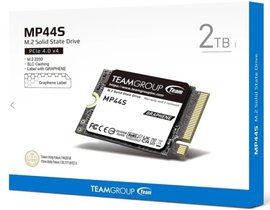Details
MASTERED FOR MAC
Get more out of your Mac with MX Anywhere 3 for Mac – designed to work seamlessly on your Mac and iPad.1Tracking, scrolling, and button customization functions are managed by iPadOS and are subject to the support of the application being used MX Anywhere 3 for Mac is the ultimate mouse for creators on the go – whether you’re working from a home office, the cafe, or even the airport lounge.
THE SCROLL WHEEL, REINVENTED
MagSpeed Electromagnetic scrolling is precise enough to stop on a pixel and fast enough to scroll 1,000 lines in a second. Oh, and it’s nearly silent.
The wheel’s machined steel gives it premium tactility and a dynamic inertia you feel — but don’t hear.
GO-ANYWHERE COMFORT
MX Anywhere 3 for Mac features a compact, low-profile design contoured for the shape of your hand—so you’ll be comfortable for hours no matter where you work. With silicone side grips, it’s always soft to the touch.
MX Anywhere 3 for Mac is designed for ultimate mobility. Throw it in your bag, take anywhere you go, and easily clean after months of use on the road.
TRACK ANYWHERE – EVEN GLASS
MX Anywhere 3 for Mac tracks on virtually any surface, including glass24 mm minimum glass thickness. So you can work seamlessly at the desk, at a cafe, or even on the couch.
USB-C TO USB-C CHARGING
A USB-C to USB-C charging cable connects directly to your Mac without the need of a clunky dongle. MX Anywhere 3 for Mac stays powered for up to 70 days on a full charge – and gets three hours of use from a one-minute quick charge3Battery life may vary based on user and computing conditions..
macOS AND APP-SPECIFIC CUSTOMIZATIONS
Customize MX Anywhere 3 for Mac for your specific creative workflow.
MX Anywhere 3 for Mac is fully customizable in macOS and virtually every app you use — and you’ll work faster with predefined customizations optimized for your favorite apps4Requires Logi Options+ software, available for macOS and Windows.. Adobe Photoshop®, Adobe Premiere Pro, Final Cut Pro, Google Chrome™, Safari, Zoom®, Microsoft Teams®, Word®, Excel® and PowerPoint®.
WORKS WITH iPad
MX Anywhere 3 for Mac is compatible with iPadOS, so you can get the advanced functionality of MX when you’re using your iPad like a computer or as part of your multi-device setup1Tracking, scrolling, and button customization functions are managed by iPadOS and are subject to the support of the application being used.
- Home
- »
- Computer/Tablets
- »
- Accessories
- »
- Mouse
- »
- Logitech MX Anywhere 3 for MAC Wireless Mouse
Perfectly for iMac, MacBook, and iPad Scroll Wheel: Yes, with auto-shift Track Anywhere – EVEN GLASS 6 buttons
-
Sold by
pcstore
See other items

- SKUsku_21_1582
- ShippingOODDSS Economy Delivery 1KD,
-
Delivery
Varies for items shipped from an international location
Delivery within 4 business days - CountryKuwait
- Return0 days
Details
MASTERED FOR MAC
Get more out of your Mac with MX Anywhere 3 for Mac – designed to work seamlessly on your Mac and iPad.1Tracking, scrolling, and button customization functions are managed by iPadOS and are subject to the support of the application being used MX Anywhere 3 for Mac is the ultimate mouse for creators on the go – whether you’re working from a home office, the cafe, or even the airport lounge.
THE SCROLL WHEEL, REINVENTED
MagSpeed Electromagnetic scrolling is precise enough to stop on a pixel and fast enough to scroll 1,000 lines in a second. Oh, and it’s nearly silent.
The wheel’s machined steel gives it premium tactility and a dynamic inertia you feel — but don’t hear.
GO-ANYWHERE COMFORT
MX Anywhere 3 for Mac features a compact, low-profile design contoured for the shape of your hand—so you’ll be comfortable for hours no matter where you work. With silicone side grips, it’s always soft to the touch.
MX Anywhere 3 for Mac is designed for ultimate mobility. Throw it in your bag, take anywhere you go, and easily clean after months of use on the road.
TRACK ANYWHERE – EVEN GLASS
MX Anywhere 3 for Mac tracks on virtually any surface, including glass24 mm minimum glass thickness. So you can work seamlessly at the desk, at a cafe, or even on the couch.
USB-C TO USB-C CHARGING
A USB-C to USB-C charging cable connects directly to your Mac without the need of a clunky dongle. MX Anywhere 3 for Mac stays powered for up to 70 days on a full charge – and gets three hours of use from a one-minute quick charge3Battery life may vary based on user and computing conditions..
macOS AND APP-SPECIFIC CUSTOMIZATIONS
Customize MX Anywhere 3 for Mac for your specific creative workflow.
MX Anywhere 3 for Mac is fully customizable in macOS and virtually every app you use — and you’ll work faster with predefined customizations optimized for your favorite apps4Requires Logi Options+ software, available for macOS and Windows.. Adobe Photoshop®, Adobe Premiere Pro, Final Cut Pro, Google Chrome™, Safari, Zoom®, Microsoft Teams®, Word®, Excel® and PowerPoint®.
WORKS WITH iPad
MX Anywhere 3 for Mac is compatible with iPadOS, so you can get the advanced functionality of MX when you’re using your iPad like a computer or as part of your multi-device setup1Tracking, scrolling, and button customization functions are managed by iPadOS and are subject to the support of the application being used.