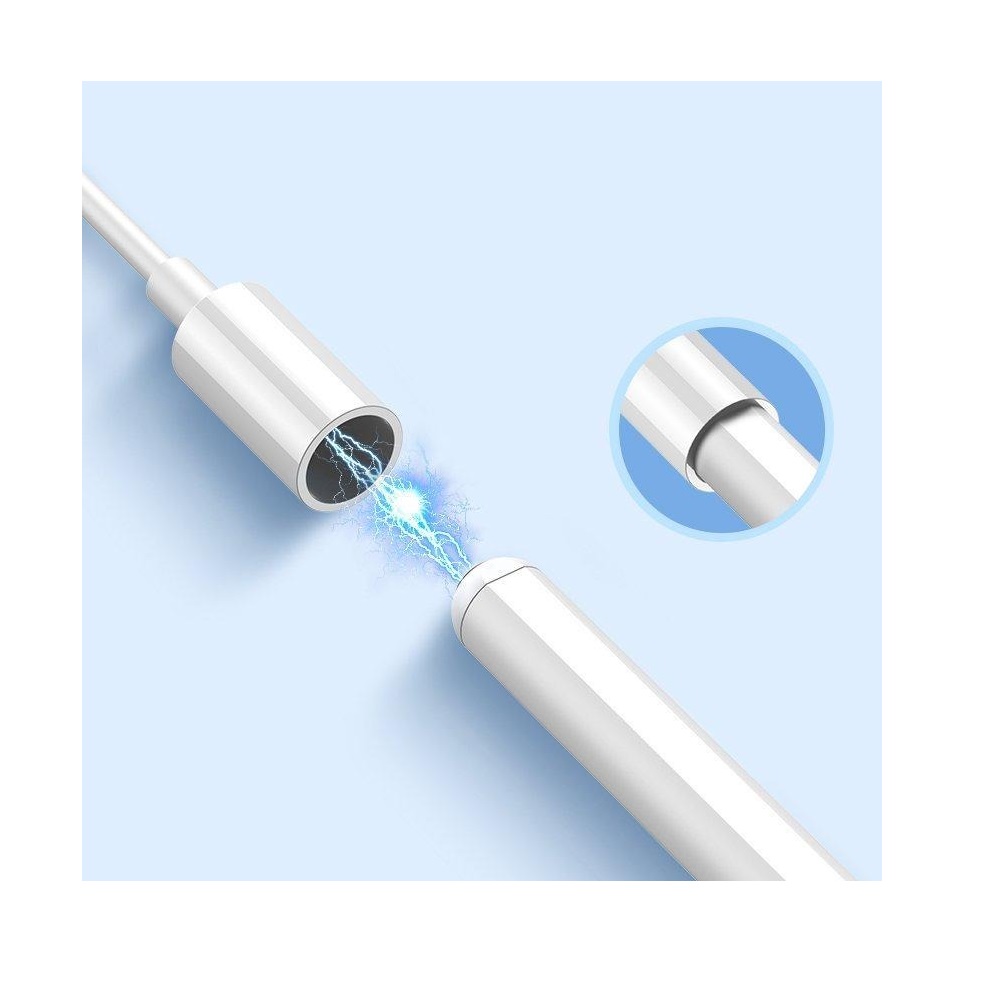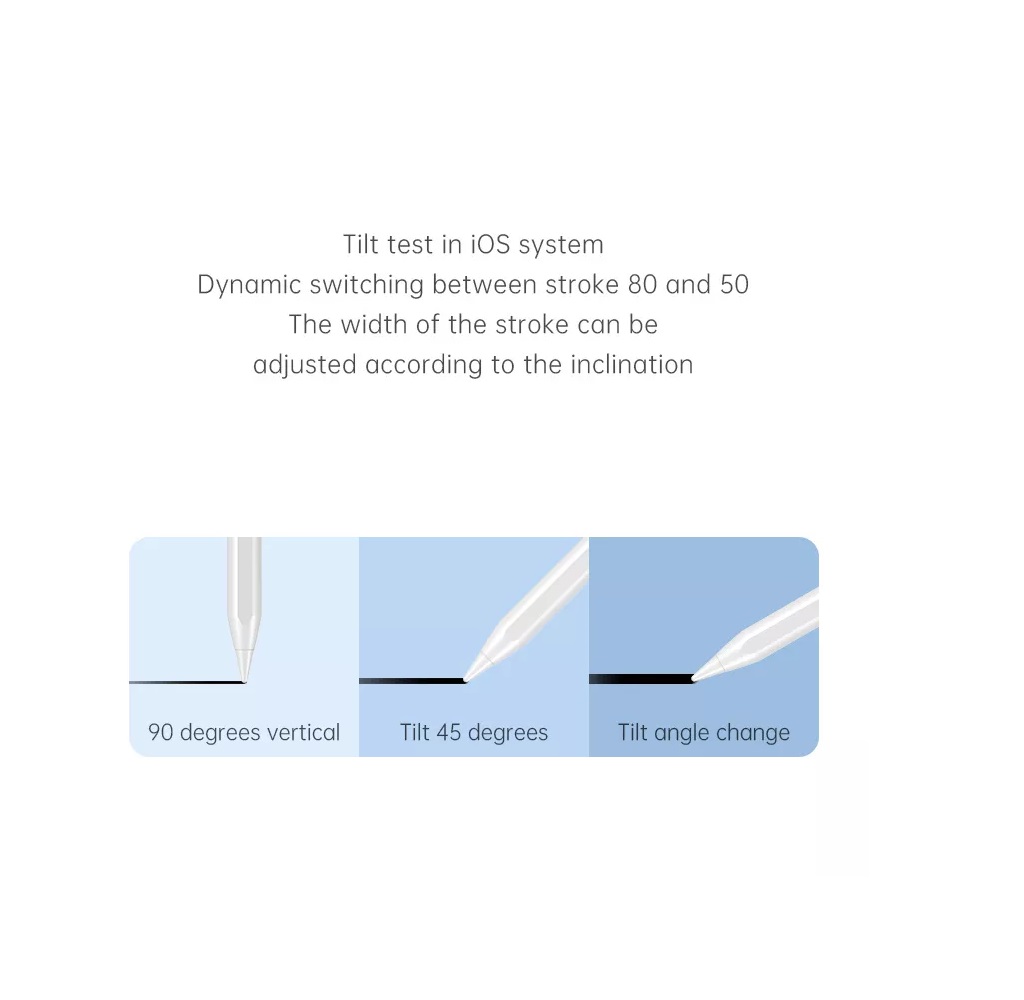Details
- Palm Rejection Design: A pen with Palm Rejection, allows you to rest your hand comfortably on the iPad screen. No need for a stylus glove.
- High Precision: Scratchless fine tip pen nib design is extremely precise and highly sensitive – no lagging, no skips.
- Long Battery Life: Features a magnetic charging port and built-in battery. 1 hour of quick charge boasts impressive 7-hour performance.
- Tilt Sensitivity: With built-in tilt sensitivity. The width and angle of the stroke will change depending on how you tilt the pen.
How to Use
1. Power On: Press the button to make the blue light on.
2. Power off: Press the button to make the red light on.
The pen will be off when it was at rest for almost 10 minutes.
3. Charging by magnetic absorption to the pen’s button with USB-interface connected to the adapter:
Red light: The pen is being charged.
Green LED-light: The pen is 80% powered.
Blue LED-light: The pen is fully powered.
4. Standby: Absorbed to the specific position of the iPad, the pen will stand by. Once in use of writing, its blue light will be on.
5. Substitute Penpoint: Take off the old penpoint counterclockwise and put on the new one clockwise.
- Home
- »
- Choetech HG04 Digital Stylus Pen for iPad
Palm Rejection Design Standby time up to 30 days Removable and replaceable tip and pen cap Line width variation with pressure when tilting Can be attached to the metal frame of the iPad using built-in magnets
-
Sold by
pcstore
See other items

- SKUsku_23_4618
- ShippingOODDSS Economy Delivery 1KD,
-
Delivery
Varies for items shipped from an international location
Delivery within 4 business days - CountryKuwait
- Return0 days
Details
- Palm Rejection Design: A pen with Palm Rejection, allows you to rest your hand comfortably on the iPad screen. No need for a stylus glove.
- High Precision: Scratchless fine tip pen nib design is extremely precise and highly sensitive – no lagging, no skips.
- Long Battery Life: Features a magnetic charging port and built-in battery. 1 hour of quick charge boasts impressive 7-hour performance.
- Tilt Sensitivity: With built-in tilt sensitivity. The width and angle of the stroke will change depending on how you tilt the pen.
How to Use
1. Power On: Press the button to make the blue light on.
2. Power off: Press the button to make the red light on.
The pen will be off when it was at rest for almost 10 minutes.
3. Charging by magnetic absorption to the pen’s button with USB-interface connected to the adapter:
Red light: The pen is being charged.
Green LED-light: The pen is 80% powered.
Blue LED-light: The pen is fully powered.
4. Standby: Absorbed to the specific position of the iPad, the pen will stand by. Once in use of writing, its blue light will be on.
5. Substitute Penpoint: Take off the old penpoint counterclockwise and put on the new one clockwise.