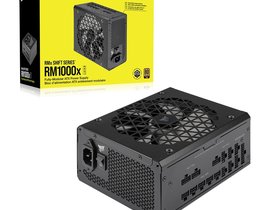Details
The D-Link DKVM-4U 4-port USB KVM switch allows you to manage up to four computers with one monitor, one keyboard and one mouse. The DKVM-4U requires no driver installation and no external power adapter connection. This KVM switch supports hot-plugging – you don’t need to turn your computers off before installing the device. The DKVM-4U allows you to switch between computers quickly and easily using the buttons located on the top panel or keyboard hot keys. The DKVM-4U supports autoscan mode, which provides automatic switching to the next PC after the scan interval expires.
Connect up to 4 PCs
Manage several computers with one monitor, one keyboard and one mouse.
Switch between PCs quickly and easily
Switch between computers quickly and easily using the buttons located on the top panel or keyboard hot keys.
Hot-plugging
You don’t need to turn your computers off before installing the device.
Save Money and Space
The DKVM-4U allows you to control up to 4 computers from a single keyboard, monitor and mouse, so you don’t have to purchase a monitor, keyboard and mouse for each PC. Your desktop will also look less chaotic. Your KVM switch can be placed underneath your desk, with 4 sets to KVM cables connecting from this switch box to 4 computers. From the KVM switch box, you can connect to 2 USB devices: a USB keyboard and a USB mouse. 2 sets of KVM cables are provided for ready connection to 2 computers, the remaining KVM cables are optional.
Easy Control
You can switch quickly between the individual client computers by pushing a button on the DKVM-4U or by pressing the hot keys on your keyboard. The KVM switch confirms the switchover with an acoustic signal, and has LEDs indicating which PC is currently being served by the console. The DKVM-4U guarantees that the client PC does not crash when it is disconnected from KVM switch box.
- Home
- »
- DLink DKVM-4U 4-port USB KVM Switch – VGA
– 4x KVM Ports – VGA & USB connectors – Supports Video Resolution 2048 x 1536 – Switching between PCs with the buttons located on the top panel or keyboard hot keys
-
Sold by
pcstore
See other items

- SKUsku_26_6632
- ShippingOODDSS Economy Delivery 1KD,
-
Delivery
Varies for items shipped from an international location
Delivery within 4 business days - CountryKuwait
- Return0 days
Details
The D-Link DKVM-4U 4-port USB KVM switch allows you to manage up to four computers with one monitor, one keyboard and one mouse. The DKVM-4U requires no driver installation and no external power adapter connection. This KVM switch supports hot-plugging – you don’t need to turn your computers off before installing the device. The DKVM-4U allows you to switch between computers quickly and easily using the buttons located on the top panel or keyboard hot keys. The DKVM-4U supports autoscan mode, which provides automatic switching to the next PC after the scan interval expires.
Connect up to 4 PCs
Manage several computers with one monitor, one keyboard and one mouse.
Switch between PCs quickly and easily
Switch between computers quickly and easily using the buttons located on the top panel or keyboard hot keys.
Hot-plugging
You don’t need to turn your computers off before installing the device.
Save Money and Space
The DKVM-4U allows you to control up to 4 computers from a single keyboard, monitor and mouse, so you don’t have to purchase a monitor, keyboard and mouse for each PC. Your desktop will also look less chaotic. Your KVM switch can be placed underneath your desk, with 4 sets to KVM cables connecting from this switch box to 4 computers. From the KVM switch box, you can connect to 2 USB devices: a USB keyboard and a USB mouse. 2 sets of KVM cables are provided for ready connection to 2 computers, the remaining KVM cables are optional.
Easy Control
You can switch quickly between the individual client computers by pushing a button on the DKVM-4U or by pressing the hot keys on your keyboard. The KVM switch confirms the switchover with an acoustic signal, and has LEDs indicating which PC is currently being served by the console. The DKVM-4U guarantees that the client PC does not crash when it is disconnected from KVM switch box.