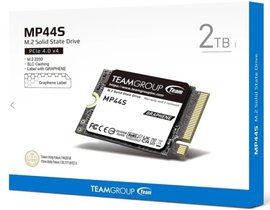Details
Features
Small size. Big performance.
A LaserJet MFP so small it can fit almost anywhere.
Fast printing
Get print speeds up to 21/20ppm.[4]
Tackle the essentials – print, scan, copy
Easily handle tasks and get a lot from one device – print, scan, and copy.
Seamless setup
Get started fast with simple setup that guides you through each step, with HP Smart app.[2]
Legendary laser quality
This surprisingly small laser delivers exceptional quality, page after page.
Amazing scanning
Get high-quality scanning, and share to Dropbox, Google Drive, email, or the cloud – with HP Smart app.[2]
Printing just got more productive
Quickly access and print documents and images from Dropbox and Google Drive – with HP Smart app.[2]
Connect your printer with USB
Easily connect your printer to your computer with the built-in USB port.[8]
On when you need it, off when you don’t
Help save energy with HP Auto-On/Auto-Off Technology.[7]
Easy ID copying
Easily copy both sides of identification cards onto one side of paper.
- Home
- »
- Computer/Tablets
- »
- Accessories
- »
- Mouse
- »
- HP LaserJet MFP M141w Wireless Printer (Print, Copy, Scan)
Laser Multifunction Printer Print, Copy, Scan USB, WiFi
-
Sold by
pcstore
See other items

- SKUsku_31_2378
- ShippingOODDSS Economy Delivery 1KD,
-
Delivery
Varies for items shipped from an international location
Delivery within 4 business days - CountryKuwait
- Return0 days
Details
Features
Small size. Big performance.
A LaserJet MFP so small it can fit almost anywhere.
Fast printing
Get print speeds up to 21/20ppm.[4]
Tackle the essentials – print, scan, copy
Easily handle tasks and get a lot from one device – print, scan, and copy.
Seamless setup
Get started fast with simple setup that guides you through each step, with HP Smart app.[2]
Legendary laser quality
This surprisingly small laser delivers exceptional quality, page after page.
Amazing scanning
Get high-quality scanning, and share to Dropbox, Google Drive, email, or the cloud – with HP Smart app.[2]
Printing just got more productive
Quickly access and print documents and images from Dropbox and Google Drive – with HP Smart app.[2]
Connect your printer with USB
Easily connect your printer to your computer with the built-in USB port.[8]
On when you need it, off when you don’t
Help save energy with HP Auto-On/Auto-Off Technology.[7]
Easy ID copying
Easily copy both sides of identification cards onto one side of paper.