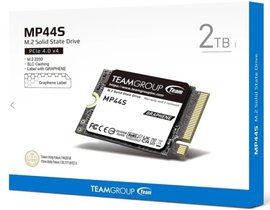Details
TP-Link WN881ND
- Wireless N speed up to 300Mbps makes it ideal for video streaming, online gaming and Internet calls
- MIMO technology with stronger signal penetration strength, wider wireless coverage, providing better performance and stability
- Easily setup a highly secured wireless link with WPS™ (Wi-Fi Protected Setup)
Steady Wi-Fi Guarantees Daily Entertainment
Wireless PCI Express Adapter TL-WN881ND allows you to connect a desktop computer to a wireless network and access high-speed Internet connection. It provides wireless speed up to 300Mbps, which is beneficial for the online gaming or even HD video streaming.
Great Flexibility with Detachable Antenna
TL-WN881ND has two detachable antennas that can be rotated and adjusted in different directions to fit various operation environment. And also, the antennas can be replaced with diverse indoor antennas or directional antennas to show wider wireless coverage.
-
Easy Setup
A friendly user interface Utility on
a CD for simple installation. -
Advanced Security
WPA/WPA2 encryption standards
ensure wireless connection’s safety. -
Operating System
Supports Windows,
Linux
*Maximum wireless signal rates are the physical rates derived from IEEE Standard 802.11 specifications. Actual wireless data throughput and wireless coverage are not guaranteed and will vary as a result of 1) environmental factors, including building materials, physical objects, and obstacles, 2) network conditions, including local interference, volume and density of traffic, product location, network complexity, and network overhead, and 3) AP limitations, including rated performance, location, connection quality, and AP condition.
*To ensure compatibility, you may need to update the adapter’s drivers after an OS update. You can find our latest drivers in the download center at tp-link.com/en/download-center.
- Home
- »
- Computer/Tablets
- »
- Networks
- »
- WIFI
- »
- TP-Link WN881ND 300Mbps Wireless N PCI Express Adapter
300Mbps Wireless PCI Express Adapter
-
Sold by
pcstore
See other items

- SKUsku_46_281
- ShippingOODDSS Economy Delivery 1KD,
-
Delivery
Varies for items shipped from an international location
Delivery within 4 business days - CountryKuwait
- Return0 days
Details
TP-Link WN881ND
- Wireless N speed up to 300Mbps makes it ideal for video streaming, online gaming and Internet calls
- MIMO technology with stronger signal penetration strength, wider wireless coverage, providing better performance and stability
- Easily setup a highly secured wireless link with WPS™ (Wi-Fi Protected Setup)
Steady Wi-Fi Guarantees Daily Entertainment
Wireless PCI Express Adapter TL-WN881ND allows you to connect a desktop computer to a wireless network and access high-speed Internet connection. It provides wireless speed up to 300Mbps, which is beneficial for the online gaming or even HD video streaming.
Great Flexibility with Detachable Antenna
TL-WN881ND has two detachable antennas that can be rotated and adjusted in different directions to fit various operation environment. And also, the antennas can be replaced with diverse indoor antennas or directional antennas to show wider wireless coverage.
-
Easy Setup
A friendly user interface Utility on
a CD for simple installation. -
Advanced Security
WPA/WPA2 encryption standards
ensure wireless connection’s safety. -
Operating System
Supports Windows,
Linux
*Maximum wireless signal rates are the physical rates derived from IEEE Standard 802.11 specifications. Actual wireless data throughput and wireless coverage are not guaranteed and will vary as a result of 1) environmental factors, including building materials, physical objects, and obstacles, 2) network conditions, including local interference, volume and density of traffic, product location, network complexity, and network overhead, and 3) AP limitations, including rated performance, location, connection quality, and AP condition.
*To ensure compatibility, you may need to update the adapter’s drivers after an OS update. You can find our latest drivers in the download center at tp-link.com/en/download-center.